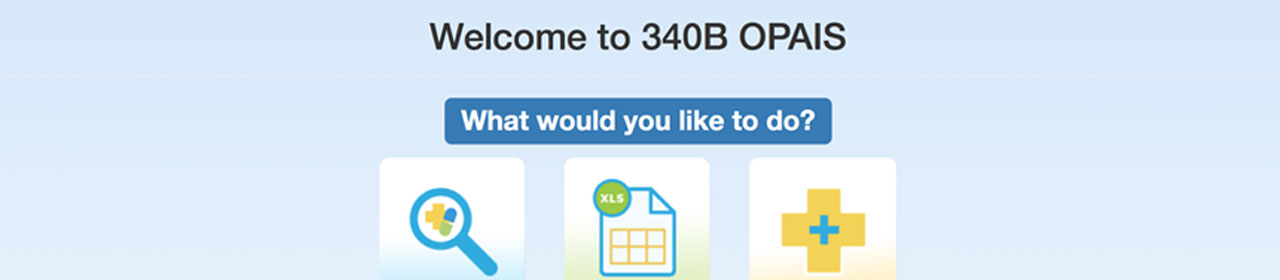
The new information system focuses on three key priorities:
On September 18, 2017, the Health Resources and Services Administration (HRSA) replaced the 340B Database with the much-anticipated 340B Office of Pharmacy Affairs Information System (OPAIS). The intent of the 340B OPAIS is to increase the integrity and effectiveness of 340B covered entity and manufacturer information and safeguard system security by ensuring that only authorized users of the system will have login accounts. The information system focuses on three key priorities: security, user accessibility, and accuracy. Some of its key features include enhanced security with login features, the ability for users to track changes to their records, the ability for users to communicate within their 340B records with HRSA Office of Pharmacy Affairs (OPA) staff, and the ability to review and complete assigned tasks. Users are be granted appropriate roles by HRSA; only the authorizing official (AO) and primary contact (PC) will be allowed access to the secure site of 340B OPAIS that holds the entity’s records.
Entities were able to have consultants, contract pharmacy representatives, 340B compliance team members, pharmacy staff, and others access an entity’s record on behalf of the entity. Now, these individuals can only see the record, not make changes to it; only the AO or PC can change the record. This may present a challenge for covered entities that have relied on other users to complete tasks within the system on their behalf in the past. These covered entities may want to review their processes ahead of their next task on the new OPAIS system to ensure that the AO and PC are prepared to log into the system to complete those tasks. Only the two authorized roles (AO and PC) are allowed to change the entity’s records.
The secure login account is used to view the covered entity’s records, submit change requests and termination requests, and complete annual recertification. If the user is not linked to an entity as an AO or PC, the user will have limited capabilities, including a public search of covered entity and manufacturer profiles and the ability to view and download a variety of reports (e.g., covered entity and contract pharmacy daily reports, Medicaid Exclusion File) and the login page.
The login feature requires a two-step authentication code: a six-digit code that is emailed to the user and is required each time the user attempts to log in. We have heard from covered entities that this two-step process can be challenging because their networks also contain security features that will block what is considered to be a suspicious or unknown contact/email address. Users may need to request certain permissions from their IT department to mark these as safe emails to receive. Without this six-digit authentication code, the covered entity’s AO and/or PC cannot access the records to make changes, so it is important for covered entities to be proactive in addressing this issue. The domain name used for these authentication code emails is @hrsa.gov. Authorized users may want to ensure that this sender is set up as a secure domain in their systems before to attempting to log in for the first time.
Once a login account is created, all the currently registered locations will be linked under the “My Entities” list on the AO’s and PC’s user profiles. Remember, without this login account, the AO and PC cannot perform necessary tasks for these participating sites.
While the first registration period was under way in the new system, Apexus Answers continued to help with login account creation, assisted with change request needs to update 340B profiles, and began to walk the entities through how to submit registrations for new covered entities, hospital outpatient facilities, and contract pharmacies. Although the 340B eligibility requirements have not changed and only a few changes were made to the data/information required to register, there was a lot of confusion about HOW to register in this new system. The covered entity registration link was now under a secure view that requires a login, but the most significant change was where to register a contract pharmacy. This is also under a secure view, but there is no longer a “Register a contract pharmacy” link; the ability to add a contract pharmacy is now located on the 340B ID covered entity details page. Within the covered entity details is a contract pharmacy tab; either this will be blank (if there are no other pharmacies) or there will be a list of all other registered contract pharmacies. The “Add” icon is now located on this page. Although this is the only difference with this type of registration, covered entities have had a hard time finding this and feel that it is a bit buried.
To help covered entities learn how to navigate the new system, HRSA has posted step-by-step user guides and reference materials in the “Help” section of the new database, with the contents of this section defined by user role. Only the logged-in AO and PC can view the instructions on registrations, change requests, and recertification tasks. HRSA How-To recorded webinars/tutorials are available to all under Educational Resources.
One of the most significant changes to recertification in the 340B OPAIS is the need to supply the government official’s contact information for the hospital classification type. This should appear as required only if the government official fields are blank and the hospital is “owned or operated by a state or local government” or is a “private, nonprofit hospital with state/local government contract.” It is recommended that hospitals are prepared with this information when starting the recertification tasks. This is something the hospital’s government contracts department or general counsel’s office (if applicable) can supply.
We recommend that entities turn to the help sections of the system first for answers to their questions. Remember: Apexus Answers is only a phone call, webchat, or email away at 888.340.2787 and ApexusAnswers@340Bpvp.com.
Watch 340B OnDemand Module 1, “Introduction to the 340B Drug Pricing Program,” and get the basics in less than 15 minutes.